I'm not going to post a screenshot of the PNVS yet as it's still quite primitive. I'm just putting in the building blocks of setting up the camera, rotation constraints etc.
Currently I'm taking a camera view from the nose of the aircraft and blending it as a layer under the IHADSS. The camera is not stabilised for head roll which I'm guessing the real PNVS system is.
First impressions of flying with the PNVS in this early state is that its bloody frighting. My eyes were not happy with it. A slight ghosting effect caused by subtle differences of the distance between your head position and the nose camera and rotational delay of the PNVS unit is something that will either take some getting used to, or will have to be thrown out as just too unpleasant for gaming. Bordering on the f*cking horrible actually, no wonder crews get headaches and this is on a monitor never mind an eyepiece. I'm getting headaches too.
The way to do this is good old fashion game conceit and match it up with the main camera perfectly aligned with no lag otherwise nobody is going to want to play night missions. It's not a problem you get with night vision goggles since your POV is the same, in many ways that's easier to implement.
*edit*
The camera position is now locked to your viewpoint much how goggles would be and adjusted the fov to match. Ignore the masked area for now, it's all going to be changed. The PNVS images needs to be larger than the IHADSS image so it fits inside the circular mask. Heat maps are not being rendered yet, and the PNVS material does not have the night vision shader applied yet.
What it does show is the sense of having the ability to 'see through' your aircraft, like having x-ray vision. As it is now, I can perform decent landings at night without going cross-eyed.

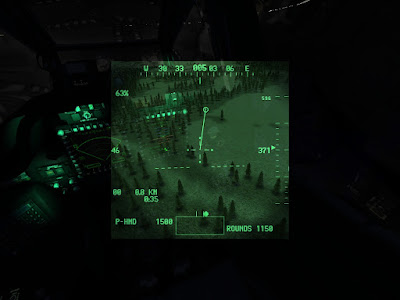

hmmm... I didnt know the eyepiece had a camera (even for night vision)... does the real apache do this?
ReplyDeletethe IHADSS looks good... did you finish your calcs on it?
The eyepiece relays flight symbology and video. The pilot has his own camera which is the small pie dish on top of the nose, video from this is what you're seeing. Within some angular constraints a pilot can effectively see through the floor of the helicopter.
ReplyDeleteDoing it this way is GPU intensive, I am considering a fall-back option for lower performance video cards.
This is a great way how to do this Flex. I like it. What about oval shape of that PNVS edges? Maybe blurred a bit...
ReplyDeleteI like the way you are doing it. Also there should be a way to increase or decrease the PNVS layer on the eye piece. So at times could be easier to read the cockpit.
ReplyDeleteThe idea of putting the view on the front of the helicopter like the real one is great, because that will give you a different angle.
Hope you come out with a good solution.
Regards.
The video and symbology levels are adjusted by two of the three knobs on the video panel.
ReplyDeleteI tried having the 'different angle' from the correct PNVS position and it's just horrible to use when mixed on a monitor. It's like really bad 3D without the glasses.
If it were separated to an external display then it might work but I still think it would be difficult to use.
I added a new mask material for the 'egg' but it awaits some Photoshop treatment.
Ideally, I want to cut out the centre area from the geometry buffer (and also maybe the lighting buffer) and copy it to the IHADSS video underlay buffer for post-processing. Using a second camera and re-rendering the geometry even when it's a small viewport is going over the rendering budget by a wide margin. It's not that bad at smaller resolutions but it kills tripplehead performance.
maybe if you rendered the video full screen and then masked it down to the eyepiece? Seems like any video rendered in game that isnt full screen alwys uses a too much GPU time.
ReplyDeleteDCS A-10 lags a bit when the TGP is turned on.
Yes, masking is the cheap and cheerful option which I'll investigate shortly. There are some caveats to that, but isn't there always.
ReplyDeleteThinking about it, it surely would be strange to see those double image on one screen. That would work if the PNVS image hadn't transparency, but in order to have that transparency I think it should be like you are saying and only have one imaged aligned.
ReplyDeleteRegards.